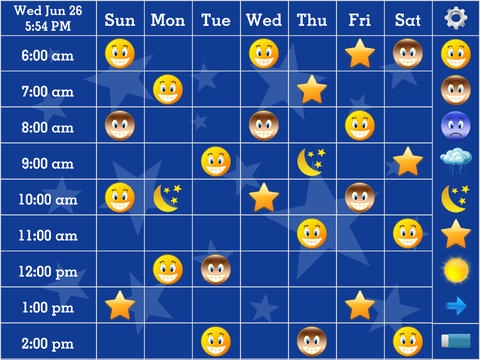Potty Star 1.6
Continue to app
Paid Version
Publisher Description
Potty Star allows parents to keep a record of their child's toilet training in a simple, clean and easy to read chart. The Potty Star table displays the weekdays horizontally and the hours vertically. You can place the appropriate icon on the table when your child is successful or unsuccessful. When an icon is placed on the chart, a sound is played helping motivate your child to improve. Potty Star allows you to save one weeks worth of your child's potty history. After one week you can save the entire table to your iPad "Photos" application and then clear the table to start over. Through the iPad "Photos" album application you can scroll through your saved screen captures to see the patterns of improvement in your child's potty behavior over time. The iPad "Photos" application also has the capability to email the screen captures if you choose. Also has a potty alarm feature so you can be reminded when to take your child to the potty. Suggested Icon Usage - Yellow Smiley Face - Successful Pee - Brown Smiley Face - Successful Poop - Blue Sad Face/Rain Cloud - Unsucessful (leaked) - Star - Made an Effort (ie sits on toilet) - Sunshine - Wakeup Time - Moon - Sleep Time Other icons are available, so please choose which icons represent which actions as you wish. Keep track of your child's potty anytime, anywhere and help your child become a Potty Star today! For questions or support, please email contact@bigredapps.com
Requires iOS 5.1 or later. Compatible with iPad.
About Potty Star
Potty Star is a paid app for iOS published in the Kids list of apps, part of Education.
The company that develops Potty Star is Masato Takagi. The latest version released by its developer is 1.6.
To install Potty Star on your iOS device, just click the green Continue To App button above to start the installation process. The app is listed on our website since 2013-04-17 and was downloaded 6 times. We have already checked if the download link is safe, however for your own protection we recommend that you scan the downloaded app with your antivirus. Your antivirus may detect the Potty Star as malware if the download link is broken.
How to install Potty Star on your iOS device:
- Click on the Continue To App button on our website. This will redirect you to the App Store.
- Once the Potty Star is shown in the iTunes listing of your iOS device, you can start its download and installation. Tap on the GET button to the right of the app to start downloading it.
- If you are not logged-in the iOS appstore app, you'll be prompted for your your Apple ID and/or password.
- After Potty Star is downloaded, you'll see an INSTALL button to the right. Tap on it to start the actual installation of the iOS app.
- Once installation is finished you can tap on the OPEN button to start it. Its icon will also be added to your device home screen.